Organizing info may be a science in itself. We have a tendency to invariably suppose finding info resources on the internet. The most basic method of finding the specified info on the internet is that the Search Function. It is a method enforced into style to assist the users realize relevant content. Users will realize content by specifying keywords or phrases while not navigating through the complete database.
What's Einstein Search?
One of the best tools I’ve seen for implementing search functionality is Einstein Search. It personalizes your search expertise and serves up recommendations on the records that it thinks are most vital to you. It uses machine learning to refine the recommendations over time supporting what you’re looking out and viewing.
Even though it is still in the beta phase but it brings out a lot of features for end users which includes smart global search which makes users more productive with no additional cost. It blends the power of AI with a salesforce search.
Features
Personal
Natural
Actionable
Personal
Sales people and service agents place confidence in Salesforce as their single source of truth for client data. This is why Einstein Search makes sure that the flexibility to return personalized results for each user.
For example, if a sales representative is from California city and whenever representative searches for any Account user get the personalized result in a form where all the accounts having billing city as California and then records related to other cities. It personalizes the results on the basis of geography, industry, SIC, account source, type, users, etc.
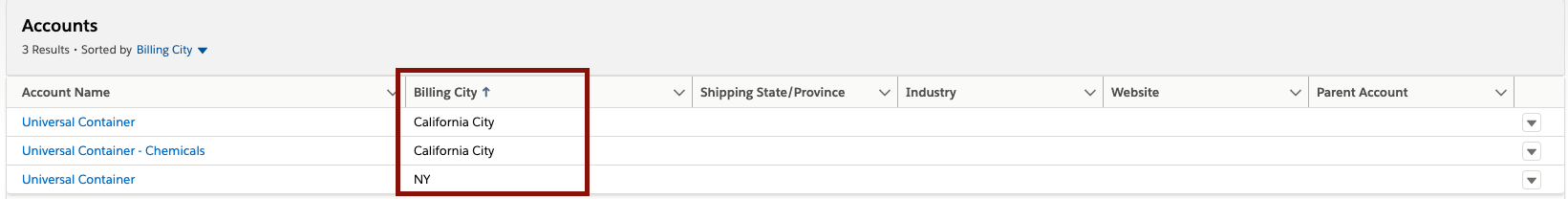
Natural
Enterprise users expect seamless search expertise once they use their applications. Einstein Search understands language, specifically because it applies to Salesforce. for instance, if a sales rep sorts in “my open opportunities in California city,”
Einstein Search interprets that question as sort of a human would. Einstein generates a SOSL query according to the input of the user and returns the query results. IT supports the most common filter concepts like status, location, and ownership.
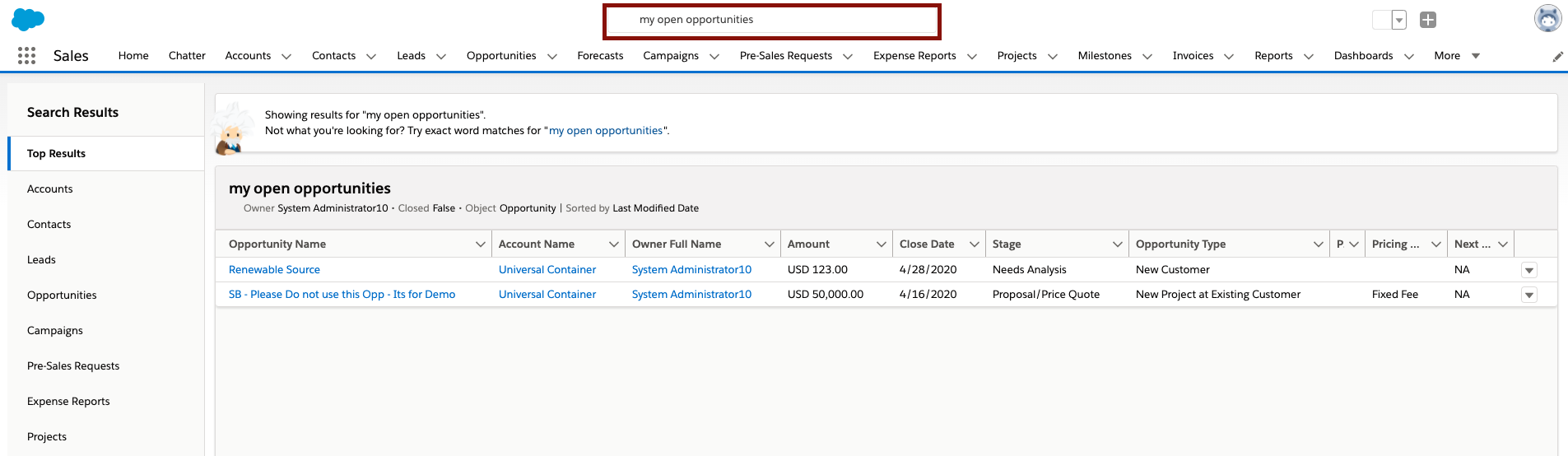
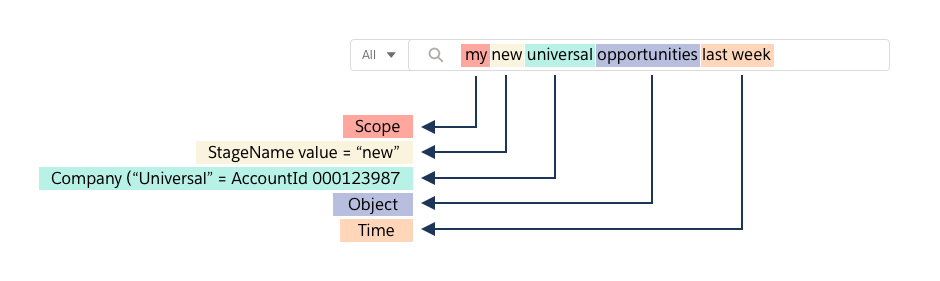
Actionable
Einstein Search will increase productivity by not solely displaying the foremost relevant info for every user, however, conjointly serves up customizable actions within the search results. For instance, rather than looking for an opportunity, clicking into their record, then manually attaching the opportunity to the opportunity product, you'll be able to take these same actions simply by Einstein Search bar. Einstein Search may result in a up to 50% reduction in clicks.
It shows you record previews when you hover on results, shows you quick action buttons, related links, and quick links.
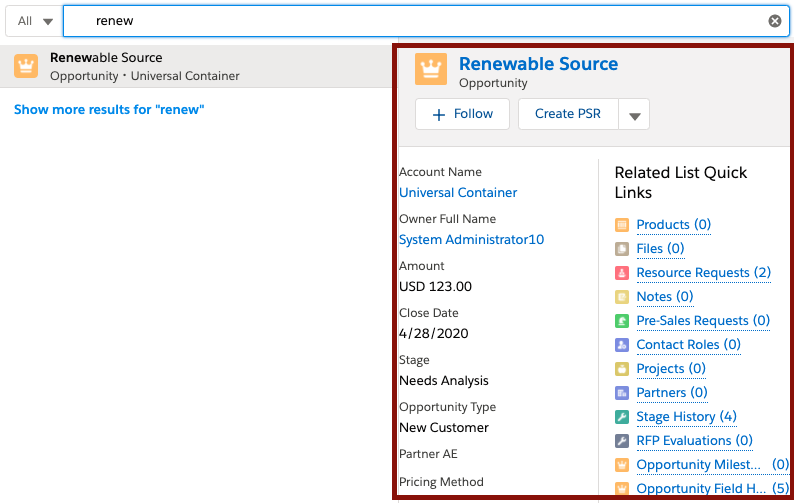
Once you enable the Einstein search in the org and click on the search bar you’ll notice some amazing new functionality which includes
- Suggested searches
- Recent items
- Suggested lists
- Einstein tips
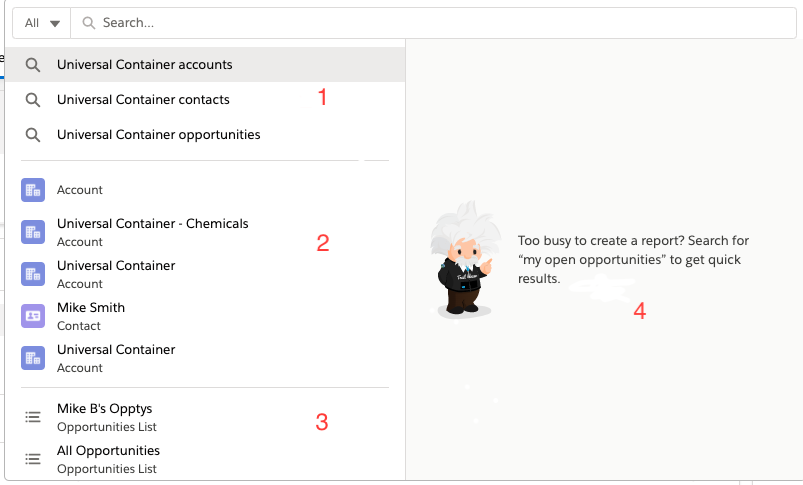
Limitations of Einstein Search:
- Personalization and recommended results are available in all versions of the Salesforce mobile app, but Natural Language Search isn’t.
- Only English is supported in the Natural Language Search and also not available in the Salesforce mobile app.
- Knowledge Advanced Search isn’t available on the enhanced instant results page.
- It is only available on Professional, Enterprise, Performance, Unlimited Editions licenses.
- Not Available to the orgs on Government cloud.
Salesforce Objects that Support Einstein Search
Einstein Search supports these Salesforce objects:
- Personalization: Accounts, Contacts, Opportunities, Cases, Leads
- Natural language search: Accounts, Contacts, Opportunities, Cases, Leads
- The recommended result with record previews: Most objects, including custom objects, except Chatter, Knowledge, Reports, Dashboards, Tasks, Events
These are just a glimpse of this amazing tool. Once it is available with its full capabilities as a feature for everyone then it will make life easy for so many. This will help both developers and businesses to have a better outcome and productivity.
Feel free to drop your queries, feedback, or comments via the ‘contact us’ section of the website, and I will try to respond back to queries with the best of my knowledge.
Useful links